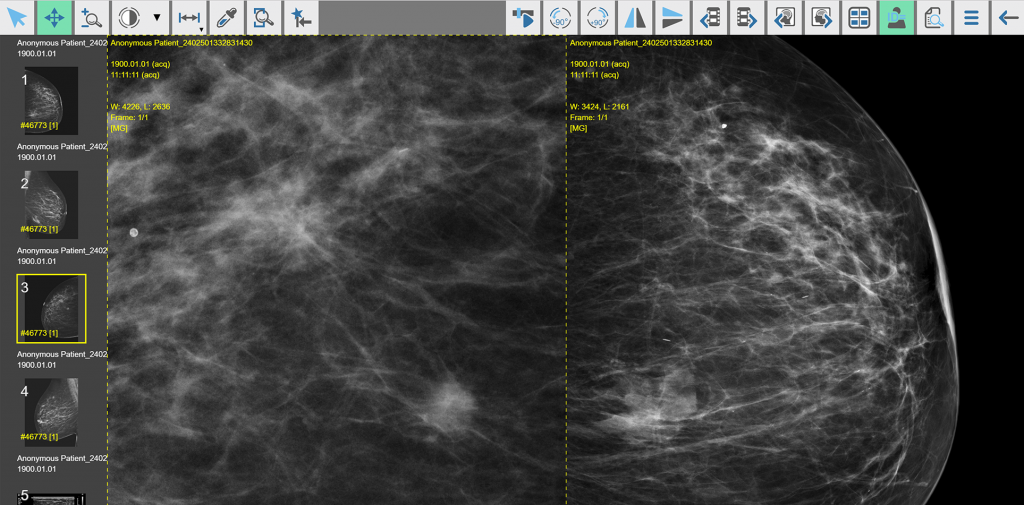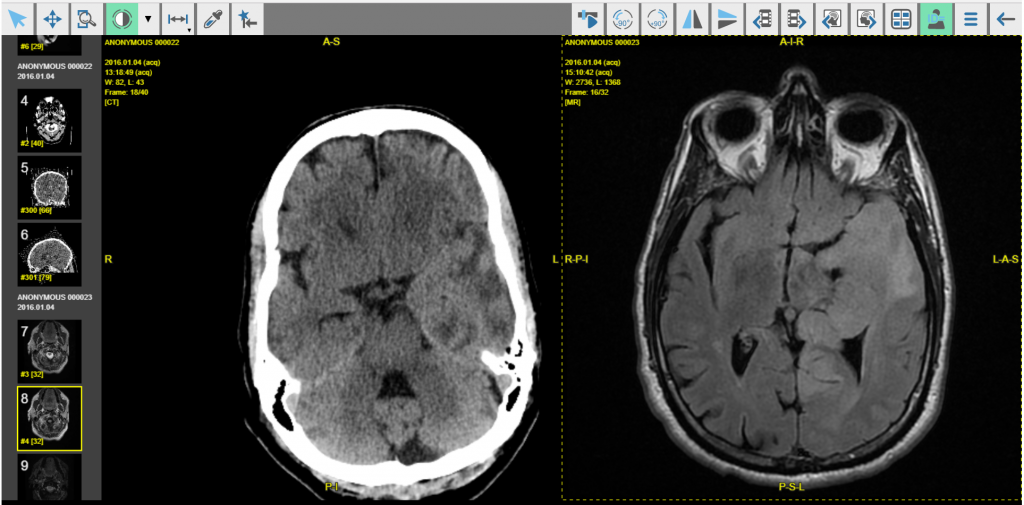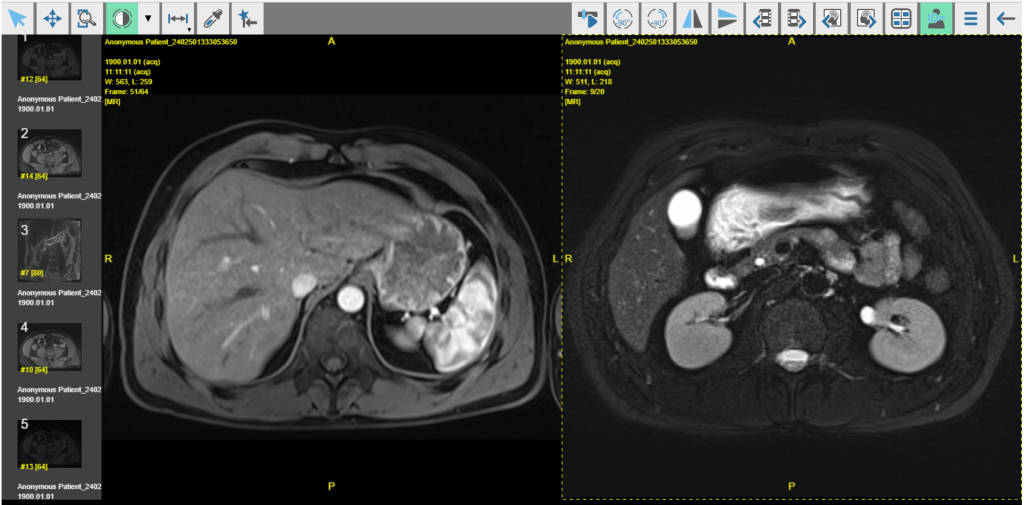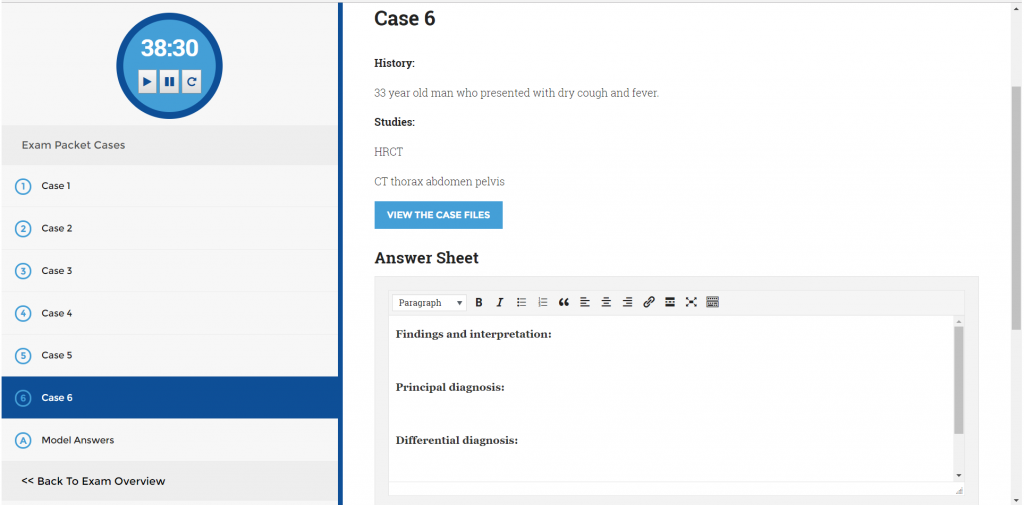Welcome to FRCR Longs
FRCR 2B Exam Preparation OnlineWhy Join FRCR Longs?
Feature Highlights
- Study for the exam online anywhere, anytime, on any device
- Interact with cases through a DICOM viewer, just like the real exam
- Browser and desktop DICOM viewer options available
- Track your speed with a built-in timer with pause and reset features
- Submit your answer for each case directly onto the website
- Cases cover the radiological sub-specialties encountered in the exam
- Neologica RemoteEye Lite DICOM viewer loads directly in browser
- Neologica RemotEye Viewer option available for desktop download
- Model answers provided at the end of the exam
FAQ's
What happens if I cannot log in?
If you are attempting to log in, but are unsuccessful, this may be because your password/username is incorrect. Click the “lost your password?” link, and then enter your registration email at the very bottom right corner of the homepage.
What happens if I forgot my password?
Click the “lost your password?” link, and then enter your registration email at the very bottom right corner of the homepage.
Can I view the DICOM files on my mobile?
Yes, you can view the DICOM files of each case on any device.
How many times can I view each case?
Once you are signed up to an active membership you can view as many cases as often as you like.